This is a special post for the people who create a event on the group . As the title says it would be much helper for the people creating event .
Reason for this trick :
When you create a event on the group and wanted to invite people / friends to join the event make so much of time as you have to click over the mouse to select every friend on the list . am providing this trick so as to minimize the work load and time of the event creator
What does it do :
it will make the selection of 50 people from your friend list .just tap the enter key after following the below steps to make a quick selection of 50 people .
Steps :
- Go to Your Event ( Which you have created )
- Now click invite Friends , Popup window will open
- click CTRL + SHIFT + J , below window will open
- just copy the below code and hit enter
javascript:elms=document.getElementsByName("checkableitems[]");for (i=0;i<elms.length;i++){if (elms[i].type="checkbox" )elms[i].click()};
NOTE : it takes some Seconds or even minutes to load up and select the friends ( Depends upon the number of friends on your List )
Credits :
Thanks to Lord html for sharing this awesome trick .







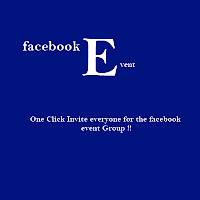






0 comments:
Post a Comment
Don't spam and drop your valuable comments [ highlight your blog in the name ]
Thanks for dropping your valuable comment :) we will get back to you as soon as possible ..
Spammers will be banned permanently .